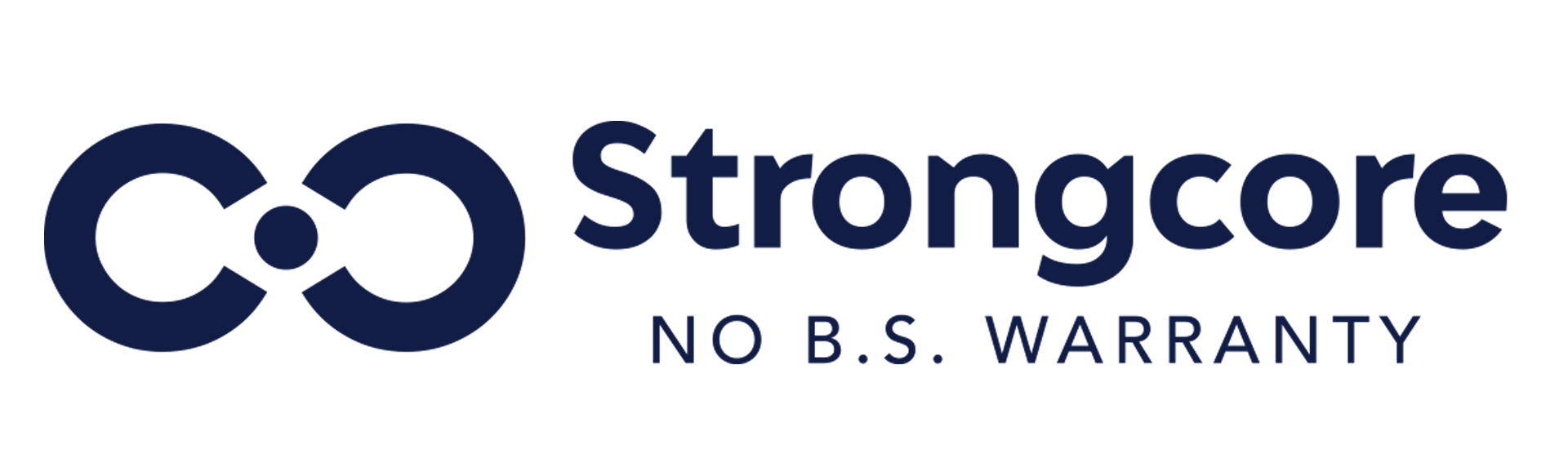DOWNLOAD THE USER MANUAL
Please open and download the PDF below to access the user guide.


For optimal performance, ensure you fully charge the machine before its first use and after each cleaning session.
Attach the adjustable metal tube to the main engine, then connect the electric floor brush.
For detailed instructions, please refer to the step-by-step guide in the video.

Before you begin, make sure the machine is turned off for safety.
Press the button at the center of the metal tube to adjust it to your desired height.

For detailed instructions, please refer to the step-by-step guide in the video.
POWER MODES
You can change modes by pressing "+/-" button on top of the ON switch.
Your machine is set to Standard Suction Mode by default. For carpets or other resistant surfaces, you can choose a higher suction mode for improved performance.

HOW TO INSTALL THE WALL BRACKET

To install:
1. Measure the distance between the bracket holes.
2. Drill two holes according to your measurements and secure the backplate using the provided fixings.
3. Align the vacuum with the raised point of the bracket and hang it.
The wall bracket also comes with adhesive pads for installation.
However, for a more secure mounting, we recommend using the screws provided.
For detailed instructions, please refer to the step-by-step guide in the video.
HOW TO CHARGE THE MACHINE
Before using the machine for the first time, ensure it is fully charged by plugging the adapter directly into either:
• Main Engine
• Removable Battery
For detailed instructions, please refer to the step-by-step guide in the video.
HOW TO ATTACH THE TOOLS
Your box includes:
• Long suction head
• 2 in 1 Brush
These tools can be attached to the mainframe, or the end of the metal tube as needed.
Use the Long suction head for cleaning narrow spaces, and the 2-in-1 Brush for surfaces like sofas, curtains, and even machines such as photocopiers.
To use the tools:
1. Detach the metal tube from the main engine.
2. Attach your chosen tool directly to the main engine.
Use the Crevice Nozzle for cleaning narrow spaces, and the 2-in-1 Brush for surfaces like sofas, curtains, and even machines such as photocopiers.
For detailed instructions, please refer to the step-by-step guide in the video.


PLEASE CHOOSE THE OPTION THAT BEST SUITS YOUR NEEDS.
The machine has no power
Is the blue light flashing on the front of the machine?
BLUE LIGHT FLASHING
The machine is charging
Flashing blue light indicates that it's charging or low battery.
A full charge from completely flat will take 4.5 hours.
Solid blue light means the battery is at a high level, and the indicator lights will stop blinking once the device is fully charged.

ADVICE
If the vacuum cleaner malfunctions and the device still doesn't work after following the solutions above, please contact us at www.strongcore.sg/contact.
THE SIGNAL LIGHT STRIP DOES NOT TURN GREEN, AND THERE IS NO DISPLAY ON THE LED SCREEN.
The machine is not charging
If the machine is charging through the Mainframe, please disconnect the charger from the Mainframe and plug it directly into the Removable Battery.
While charging with the Removable Battery, the light will blink red and turn blue when fully charged.
Additionally, check your household electrical system or try using a different plug socket.
Advice
If the vacuum cleaner malfunctions and the device still doesn't work after following the solutions above, please contact us at www.strongcore.sg/contact.
The machine is overheating
Power off the machine and let it cool down in a well-ventilated area before using it again
Has this resolved the problem?
We're glad the problem has been solved.
Please let us know if there's anything else we can help you with.
Our friendly customer support team are here to help.

+65 8876 3640
We usually reply within 3 (three) business days.

Email us at
team@strongcore.sg
Blockages in the machine

If your machine continues to overheat, allow it to cool down before conducting any blockage checks.
For a thorough blockage check, please follow the step-by-step guide provided in the video.
ADVICE
If the vacuum cleaner malfunctions and the device still doesn't work after following the solutions above, please contact us at www.strongcore.sg/contact.

IS THE BLUE LIGHT FLASHING ON THE FRONT OF THE MACHINE?
BLUE LIGHT FLASHING
The machine is charging
Flashing blue light indicates that it's charging or low battery.
A full charge from completely flat will take 4.5 hours.
Solid blue light means the battery is at a high level, and the indicator lights will stop blinking once the device is fully charged.
Advice
If the vacuum cleaner malfunctions and the device still doesn't work after following the solutions above, please contact us at www.strongcore.sg/contact.
THE BLUE LIGHT IS NOT FLASHING
The machine is not charging
If the machine is currently being charged via the removable battery, it does not display indicator lights.Please unplug the charger from the battery and connect it directly to the machine.
Additionally, check your household electrical system or try using a different plug socke

Advice
If the vacuum cleaner malfunctions and the device still doesn't work after following the solutions above, please contact us at www.strongcore.sg/contact.

PLEASE CHOOSE THE OPTION THAT BEST SUITS YOUR NEEDS.

Before you begin, ensure that machine is turned off and watch out for any sharp objects.
Blockages often cause pick up issues with the machine.
For a thorough blockage check, please follow the step-by-step guide provided in the video.
Advice
If the vacuum cleaner malfunctions and the device still doesn't work after following the solutions above, please contact us at www.strongcore.sg/contact.

Before you begin, ensure that machine is turned off and watch out for any sharp objects.
Blockages can frequently cause issues with the machine's performance.
Inspect each cleaner head and check both ends of the brush roll for debris or hair, and remove any obstructions you find.
For a detailed guide, please follow the step-by-step instructions in the video.
Advice
If the vacuum cleaner malfunctions and the device still doesn't work after following the solutions above, please contact us at www.strongcore.sg/contact.

Before you begin, ensure that machine is turned off and watch out for any sharp objects.
Promptly empty the vacuum bin.
For detailed instructions, please refer to the step-by-step guide in the video.
TROUBLESHOOTINGDUST CUP MAY BE FULL
Has this resolved the problem?
We're glad the problem has been solved.
Please let us know if there's anything else we can help you with.
Our friendly customer support team are here to help.

+65 8876 3640
We usually reply within 3 (three) business days

Email us at
team@strongcore.sg

Before you begin, ensure that machine is turned off and watch out for any sharp objects.
Blockage in the main engine
To locate and clear blockages in the Main Engine:
1. Hold the main engine steady with one hand. Rotate the dust cup until the alignment indicator reaches the "O" position to unlock it.
2. Remove the HEPA filter and metal filter from inside the dust cup.
3. Inspect both filters and the dust cup for any debris and clear any blockages.
4. After removing the dust cup, check the small inlet of the main unit and clear any blockages.
After removing the dust cup, check the small inlet of the main unit and clear any blockages.
For detailed instructions, please refer to the step-by-step guide in the video.
Advice
If the vacuum cleaner malfunctions and the device still doesn't work after following the solutions above, please contact us at www.strongcore.sg/contact.

HOW TO WASH THE FILTER

To avoid potential motor damage, ensure that the filters are completely dry before putting them back in the machine.
1. Hold the main engine steady with one hand. Rotate the dust cup until the alignment indicator reaches the "O" position to unlock it.
2. Remove the HEPA filter and metal filter from inside the dust cup.
3. Rinse both filters thoroughly with water until it runs clear.
For detailed instructions, please refer to the step-by-step guide in the video.

Clean filters monthly and replace every 6-12 months depending on usage. If suction power drops significantly due to dust buildup, clean filters promptly.
HOW TO CHARGE THE MACHINE
Your machine comes with a charging adapter.
Before using the machine for the first time, ensure it is fully charged by plugging the adapter directly into either:
1. Main Engine
2. Removable Battery
For detailed instructions, please refer to the step-by-step guide in the video.

Before you begin, make sure the machine is turned off for safety.
To prevent overfilling, empty the vacuum bin as soon as the dirt reaches the MAX mark.
Once emptied, securely close the bin by clicking the base back into place.
For detailed instructions, please refer to the step-by-step guide in the video.
HOW TO CLEAN THE FLOOR BRUSH

Before you begin, ensure that machine is turned off and watch out for any sharp objects.
1. Detach the metal tube from the floor brush.
2. Press the rolling brush release button to detach the brush from the housing.
3. Remove any debris or hair tangled around the brush bristles.
4. Use a clean, dry cloth to wipe the floor brush window to ensure it’s free of dust and residue.
5. Align the end cap of the floor brush with the housing and press it back into place.
For detailed instructions, please refer to the step-by-step guide in the video.



Can't find a solution to your issue in the resources and guides above?
Contact our support team for assistance.