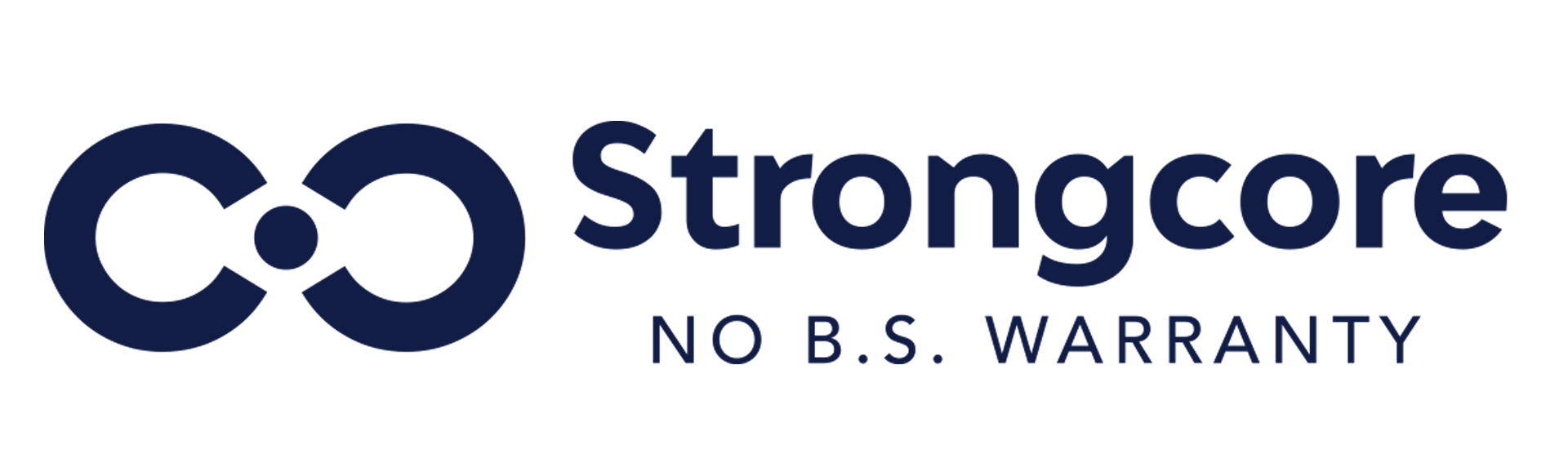DOWNLOAD THE USER MANUAL
Please open and download the PDF below to access the user guide.


For optimal performance, ensure you fully charge the machine before its first use and after each cleaning session.
1.) Align the end of the handle with the slot on the Mainframe.
2.) Insert the handle vertically until you hear a 'click' sound.

POWER MODES
1. You can change modes by pressing "+/-".
Your machine is set to Auto Cleaning Mode by default. For tougher particles, you can can choose a higher suction mode for improved performance.

2. You can also use Carpet Mode to clean your carpets more effectively.


HOW TO CHARGE THE MACHINE
Your machine comes with a charging adapter.
Before using the machine for the first time, ensure it is fully charged by plugging the adapter directly into the charging base.



HOW TO ACTIVATE THE SELF CLEANING FUNCTION

To activate the self-cleaning function for the roller brush, the battery level must be at least 15%, and the machine must be placed on the charging base.
Simply press the button located on the handle of the machine (refer to the image below for reference).
Once the self-cleaning process is complete, the machine will automatically resume charging.


To use the tools:
1. Detach the metal tube from the main engine.
2. Attach your chosen tool directly to the main engine.
Use the Crevice Nozzle for cleaning narrow spaces, and the 2-in-1 Brush for surfaces like sofas, curtains, and even machines such as photocopiers.


PLEASE CHOOSE THE OPTION THAT BEST SUITS YOUR NEEDS.
The machine has no power
Did the LED display light up?
Charge the machine
The machine is charging. The LED display will indicate the power percentage until fully charged.A complete charge from a fully drained battery takes about 6 hours.

Advice
If the vacuum cleaner malfunctions and the device still doesn’t work after following the solutions above, please contact us at www.strongcore.sg/contact
There is no display on the LED screen.
The machine is not charging.
Please check the following:
1. Ensure the charging adapter is securely plugged into the socket.
2. Confirm that the machine is properly positioned on the charging base.
3. Verify that the charging adapter is correctly connected to the charging base.
If the issue persists, check your household electrical system or try a different plug socket.
ADVICE
If the vacuum cleaner malfunctions and the device still doesn’t work after following the solutions above, please contact us at www.strongcore.sg/contact
The machine is not operating
Blockages in the roller brush
Utilize the provided Hair Hook to remove any tangled cords or hair from the Roller Brush.

HAS THIS RESOLVED THE PROBLEM?
Utilize the provided Hair Hook to remove any tangled cords or hair from the Roller Brush.
We're glad the problem has been solved.
Please let us know if there's anything else we can help you with.
Our friendly customer support team are here to help.

+65 8876 3640
We usually reply within 3 (three) business days.

Email us at
team@strongcore.sg
Attachments are not securely attached to the machine.
Please check the following:Ensure the roller brush is firmly attached to the machine.Confirm that the roller brush cover is securely in place. Check that the waste water tank is properly attached to the machine.
ADVICE
If the vacuum cleaner malfunctions and the device still doesn’t work after following the solutions above, please contact us at www.strongcore.sg/contact

LED SCREEN
The screen will alert you when your machine needs your attention, with some notifications flashing for about 5 seconds. Below, you'll find explanations of the various alerts you may encounter.

The machine is currently charging.
A complete charge from a fully drained battery takes about 6 hours.

The self-cleaning function is now activated.
Once the self-cleaning process is complete, the machine will automatically resume charging.

Vertical lock activated.
Please operate the vacuum at an incline after turning it on.
Signal light strip turns green
The machine is charging
When charging with the Mainframe, the signal light strip turns green and the power percentage indicator blinks to show the battery level until it's fully charged.
A complete charge will takes approximately 4 hours.
For charging with the Removable Battery, the light blinks red while charging and turns blue once fully charged.
Advice
If the vacuum cleaner malfunctions and the device still doesn't work after following the solutions above, please contact us at www.strongcore.sg/contact.
The blue light is not flashing
The machine is not charging
If the machine is currently being charged via the removable battery, it does not display indicator lights.Please unplug the charger from the battery and connect it directly to the machine.
Additionally, check your household electrical system or try using a different plug socke

Advice
If the vacuum cleaner malfunctions and the device still doesn't work after following the solutions above, please contact us at www.strongcore.sg/contact.

BLOCKAGES IN THE MACHINE
Please check the following:

Ensure there are no blockages in the HEPA filter and that it is securely in place.

Check the small inlet on the mainframe beneath the wastewater tank and remove any visible debris.

Inspect the small inlet at the bottom of the mainframe where the roller brush is located, and clear any additional debris to ensure unobstructed airflow.
Advice
If the vacuum cleaner malfunctions and the device still doesn't work after following the solutions above, please contact us at www.strongcore.sg/contact.

Before you begin, ensure that machine is turned off and watch out for any sharp objects.
BLOCKAGES IN THE MACHINE
Please check the following:

Check the small inlet on the mainframe beneath the wastewater tank and remove any visible debris.

The wastewater tank may be full. Please empty it promptly.
Advice
If the vacuum cleaner malfunctions and the device still doesn't work after following the solutions above, please contact us at www.strongcore.sg/contact.

HOW TO CLEAN THE WASTE WATER TANK AND FILTERS

To prevent potential motor damage, always make sure that all components and attachments are completely dry before reassembling them in the machine.

Press the waste water tank release button to remove it from the mainframe.

Empty the wastewater tank.

Use the supplied cleaning brush to scrub the interior of the waste water tank, removing any stains.

Rinse HEPA filter, waste water tank lid under running water to ensure they are completely clean.

Clean filters monthly and replace every 6-12 months depending on usage. If suction power drops significantly due to dust buildup, clean filters promptly.
HOW TO CLEAN THE ROLLER BRUSH

Before you begin, ensure that machine is turned off and watch out for any sharp objects.

For detailed instructions, please refer to the step-by-step guide in the video.

Use the provided hair hook to remove any tangled hair or cords from the roller brush.

Rinse the wet roller brush and squeeze out any excess water.

Clean the roller brush cover with water, gently rubbing with your fingers to remove any dirt.

Wipe away any remaining water with a clean cloth.

Place the roller brush in its designated slot on the charging base for automatic drying.

Charging power must be turned on to activate this function.
BEST PRACTICES TO MAINTAIN THE CLEAN WATER TANK

For optimal performance, it’s recommended to empty the clean water tank after each cleaning session, especially if you’ve used a cleaning solution.

Press the clean water tank release button to detach it from the mainframe.

Empty the Clean Water Tank after every cleaning session.



Can't find a solution to your issue in the resources and guides above?
Contact our support team for assistance.